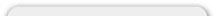Site Configuration
Editing the Rotating Banner Images (Slides)
To change the images with the slider you will need to FTP into the server and switch out the images. The slides are named slide_1.jpg to slide_10.jpg. Check with our Support Team to confirm the actual size of the banners in your template prior to replacing any. The directory path of images for slides are located here on the server: /public_html/includes/templates/enhanced6/images/slides/
To upload via FTP you will need an FTP client installed on your computer, along with the FTP information that was sent to you when we set-up your site.
A great free FTP client is FileZilla which can be found here: https://filezilla-project.org/ If you are not familiar with using an FTP client, we recommend that you do not attempt to use it and instead send the files for us to upload.
If the files are properly named and formatted we will upload these images at no charge for you. If we must do any modification to the files, be it even a name change, there will be a professional services fee.