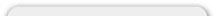Site Settings
Shipping Modules: A general overview with description
By default, your store has 7 different type of shipping modules. If you have a shipping module installed from this page, it will appear at time of checkout to the customer. Each is listed below with a summary of how to activate it and the benefits of each.
Flat Rate
This is a standard rate for all purchases. If I had the shipping cost a flat rate of $5.00 dollars, all orders (regardless of how many items are in the cart) will have the same rate of $5.00 dollars. This could be potentially dangerous if someone ordered a very heavy Amp, where the store owner may have to eat the shipping costs.
Free Shipping
When installed, this will give 'free shipping' an option at time of checkout. I would recommend inputing the 'Maximum Weight' setting along with the minimum costs. That way, if I purchase a very heavy Amp it would not be included. Likewise, if the order is below a specific dollar amount it will not offer free shipping. If customers are below your 'free shipping' dollar amount, they will be presented with the 'Dangling Carrot' notification in their cart.
more details
Per Item
This is similar to flat rate but will charge per item. So if I had my 'per item' set to $5.00 dollars and I had 1 item in my order, I would be charged $5.00 dollars shipping. If I had 3 items in my order, I would be charged $15.00 dollars.
more details
Store Pickup
Self explanatory, the 'store pickup' option will appear for shipping options to the customer at time of checkout.
more details
Table Rate
"Table Rate" is designed to either add the total wieght of products or total price together and give a shipping cost based on that. For example: I have a shipping table that looks like this 25:8.50,50:5.50,10000:0.00.
That is saying that for anything up to 25lbs charge $8.50. Then for anything up to 50lbs charge $5.50. Then for anything up to 1000lbs charge $0.00 for shipping.
At time of checkout if this feature is enabled properly, the user will get a drowpdown option for shipping.
more details
UPS/FedEx/DHL
This is used for all other shipping carriers of your choice. Considering UPS/FedEx/DHL are the top shipping carriers in the US, that is why it is named that way. If this is enabled, the shipping cost will be dynamic based on the specific order. The variables it will take account for is product weight, box dimensions, pickup method, packaging and distance. Make sure you fill in all the proper fields. Under each fields name, there is a description as to what each code means.
United States Postal Service
You will need to create an account with USPS in order to use their shipping module. To do this click here to register. Once registered they will move you to a production server and give you a username and password. Fill in the username and password on the 'Shipping Modules' page and inform USPS that you want to go on the production (live) server. If they ask you what kind of web store you have, say that you have a proprietary cart system related to OS Commerce.