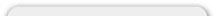Site Settings
How do I add a currency to my store's system?
By default your store is loaded with the Canadian Dollar, English Pound, Euro and the US Dollar (which is set to default).
To add a new currency click 'Currencies' under 'Site Settings' then press 'New Currency' at the bottom. Insert all related data to the currency and press the 'insert' button.