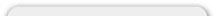Site Settings
How do I set "Zone Rates" for shipping based on country zone?
This sets a custom shipping table for two country zones. Typically these zones is the US and Canada displayed "US, CA" (ISO country code).
Next set the shipping table and decide if you want there to be a handling fee.
NOTE: You may be able to append a handling fee for specific countries. For example, if you set the Custom zone to Canada, you could append a handling fee for all orders coming from Canada.
Example Shipping Table: I have a shipping table that looks like this 25:8.50,50:5.50,10000:0.00.
That is saying that for anything up to 25lbs charge $8.50. Then for anything up to 50lbs charge $5.50. Then for anything up to 1000lbs charge $0.00 for shipping.
At time of checkout if this feature is enabled properly, the user will get a drowpdown option for shipping.