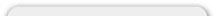Site Settings
I have an Enhanced Template and want to add images to my rotating banner.
After to confirm the pixel dimensions with our Support Team, you may create and add/edit your own images within the Rotating Banner.
The images for the rotating banner are stored in this directory on the server.
The following path will be similar to yours.
Please note that the template name will vary. In this example, we are using ENHANCED3
For example:
/public_html/includes/templates/enhanced3/images/slides/
The images are named slider_01, slider_02, etc.
The order the slides appear within this folder is how the they appear on the website.