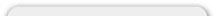Site Tools
How do I add a new page on my website?
In order for you to add a new page on your website please log into the backend of your store's admin.
Click "Add/Edit Pages" under "Site Tools". Once the page loads, click "new category" at the bottom to bring up the right information box. Add a title and sort order (if you want to change the order of your pages) and press save.
You will now see your new page, but it is turned off by default. To turn it on, press the green status icon. Your new page will now show on your top bar as well as your information box on the frontend of your website.