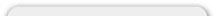Marketing
How do I customize the Content/Enter to Win page?
To do this go into the backend of your store and click "Add/Edit Pages" under "Site Tools".
Click "Drawings/Contest" once to highlight it then press the edit button. From here you may use the WYSIWYG to add images or descriptions.