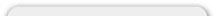Product Manager
Can I set custom page titles and meta tags per product?
To set customer page titles and meta tags per product, first log into the backend of your website. Click 'Product Manager' then find the specific product you want by either sifting through the categories or using the search.
Once you found the product, click it once to highlight and press the 'edit' button on the right. At the bottom right (near the 'update' button) there is a button for 'Page Title and Meta Tags'. Click the 'Customize' button and a new window will popup.
This popup window gives you full control over the products 'page title', 'meta description' and 'meta keywords'. Insert your custom copy and press save. A green notification bar at the top will present itself if done properly. Close the pop-up and see your results.
Page Title:
The page title is the small blurb that is presented inside of the browser's (FireFox, Internet Explorer, ect) tab.
Meta Description:
This is the two or so sentence blurb presented to users when they find you via a search engine
Meta Keywords:
These are the specific keywords you want search engines to see.