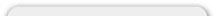Product Manager
How do I add new products?
In order to add new products to your website, please log into the backend of your account. Once logged in, click 'Categories/Products' under 'Product Manager'.
From there, find the specific category you would like the product to appear in. These categories are the same categories that are presented on the frontend of your website.
Once you found where you would like the product to be, press the 'New Product' button at the bottom.
Fill in all corresponding data and press 'update' at the bottom to inset the product.
ALERT
You MUST add a model number for the product. Without doing so, images will not appear.