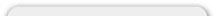Order Information
How do I update the order status for an order?
In order to update an order status on a specific order log into the backend of your Pro-Active Website and click orders.
Then click the order to pull up the right column information box. Click the details button.
Scroll down until you see this area
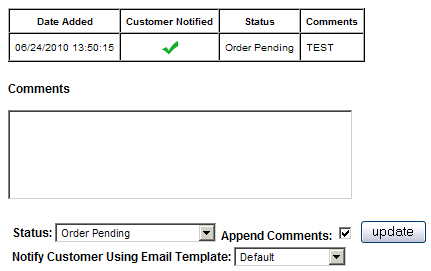 .
.From here you can write your comment and you may change the status of the product (from pending to processing to delivered) as well as add a comment that will be emailed to the customer.
You may also notify the customer using an email template or not at all. In order to not notify the customer when updating the status, select "Do Not Notify" under the "Notify Customer Using Email Template" dropdown.