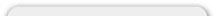Order Information
How to process orders
The first step to learning your new website will be to focus on how orders are processed. It is important for you to understand this process from both the consumer and management side. The following will provide details for both.
1. Consumer Process
* Consumer browses website and adds items to shopping cart
* When finished shopping, they check out
* The website collects all important information including their billing/shipping addresses, payment method (you may determine what options they have available) and allows the consumer to enter comments for you.
* When they finish the process, the website sends a confirmation email and YOU are copied as well. This is your cue to log in to the Control Panel to process the order
2. Dealer Process
* Once you receive the email notice, log in to your Control Panel and navigate to the ORDER INFORMATION section
* Click on the ORDERS tab and click the VIEW box to the left of the customer's name
* Review the information on the page. This includes payment method, what was ordered and if there are any comments from the customer
* You need to get paid for the order first, so clear the credit card now. If an alternate payment method is used, process the payment using that service (such as PayPal)
* Determine if you will fill the order from your store stock or have the vendor drop-ship
* For in stock orders, you may use the Packing Slip or Invoice tabs at the bottom of the page. Print these screens from your browser
* For drop-shipped orders, click on the SEND tab at the bottom of the page
* A new window opens allowing you to enter an optional purchase order number or comments to the vendor
3. Run a Few Test Orders
* We recommend that you run a few test orders to fully experience this process from both the customer and management point of view
* You may use a dummy credit card number: 4111111111111111 Make sure the expiration date is a few years ahead and any three digits will work in the CSC field
Please refer to your Pro-Active User Guide (Section 6 ) for additional details regarding this process.