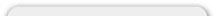Quick Tips
Quick Tip: Running your first contest
The Contest Manager is a great way to collect names and email addresses from customers and prospects who visit the website. You may promote the contest using your social media websites, flyers, email blasts, bag stuffers, etc. It is easy to activate and manage!
Step 1: Navigate to ADMIN/Site Configuration/Drawings/Contests and edit the Enable link.
Step 2: Enter the name of the prize (Guitar, Keyboard, Drum Set, Gift Certificate, etc.)
Step 3: If desired, you may enter the unique Shipping Product ID for the item. This enables the tool for awarding the prize to add the item to the Shopping Cart automatically when the winner claims the prize.
Once activated using this procedure, a link will appear in the Information Box on your home page. You may need to refresh your page to see the link.
Step 4: Editing the Contest Details Page
You may edit and enhance the page that provides the details for Contest sign ups. Navigate to
ADMIN/Site Tools/Add Edit Pages/Drawing/Contest Details press SELECT.
Using the Rich Text Editor, you may design your Contest Details here using the options and tools provided.
You may also create your Details Page within another utility and copy/paste the HTML code in to the Rich Text Editor. Prior to pasting in your own code, be sure to click the SOURCE button.
Always remember to SAVE your work!